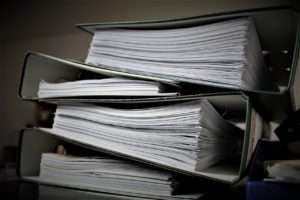2020 has shifted the way that the world works. In order to satisfy social distancing mandates, many businesses have decided to work remotely. This, in turn, has led to the rise of bring your own device (BYOD) programs. For the sake of convenience and cost, businesses have jumped on the popular trend and allowed their employees to use their personal devices to access company resources and do their jobs.
While permitting employees to work on their own devices has its advantages, BYOD comes with a lot of security concerns. It’s your fiduciary responsibility to protect your business, which includes your proprietary information, your sensitive customer data, and your employee’s privacy.
In this post, we’ll discuss how to protect your business while implementing a BYOD program.
The Benefits of BYOD
Whether your employees are using their personal smartphones, tablets, laptops, USB drives (or all of the above) to access your company’s network and resources, there are a lot of advantages to authorizing this practice. Here are a few of the biggest benefits:
- Employees can use a device that they prefer and are familiar with.
- Productivity increases because employees can work when away from their desk and still have access to the resources that they need to do their job.
- Employees don’t need to juggle between their “work” device and their “personal” device because it’s all-in-one.
- Your business saves money because you don’t need to find and buy devices or pay for monthly service.
- Due to the COVID-19 pandemic, remote work is a necessity. Allowing employees to use their own devices eases the transition to remote work.
The Challenges of BYOD
For all of its benefits, BYOD poses a ton of potential problems for your organization. Here’s a look at the most common issues you’ll face when permitting a BYOD practice:
Multiple Operating Systems

This is a top reason why BYOD programs are difficult to implement — your employees will bring different devices with different operating systems.
Beyond the big guys (Microsoft Windows, Apple macOS, Linux, Android and Apple iOS), there are many other operating systems to contend with. But even if you forget everyone else and just focus on the big 5, you still have a headache to deal with. Not all operating systems are compatible with your software or each other. Because you have to consider all major operating systems, making a company-wide update turns into a nightmare.
Data in the Wrong Hands
Data leakages happen, especially when your employees are permitted to use their own devices. Devices, when taken from the office, are more likely to get lost or stolen. Personal devices can also end up with an unauthorized person (such as your employee’s spouse or friend), and inadvertently expose your sensitive customer information. But personal devices travel with the person, so it’s impossible to tell your employee not to take their personal property with them.
For all of its benefits, BYOD poses a ton of potential problems for your organization. Here’s a look at the most common issues you’ll face when permitting a BYOD practice.
Unauthorized App Downloads
Apps like Facebook, TikTok, and Words With Friends share a ton of private information. Even children’s apps like My Talking Tom have questionable privacy settings that you need to be aware of. What your employees do during their personal time can negatively impact your company if any of those apps lead to a security breach or introduce malware. It’s essential that you maintain knowledge and control of which apps are used on the devices that also access your network.
Employee Privacy Concern
Privacy is important, whether we’re talking about your business, your customers, or your employees. No one’s privacy is any less important in this scenario.
By agreeing to your BYOD policy, your employees may worry that they will give up their privacy, including their location and behaviors. This is a valid concern and one that you must address with a thorough and transparent BYOD policy (which we’ll discuss later).
How to Protect Your Business
The honest truth is that even if you don’t have a BYOD policy in place, your employees are still likely to use their own devices to access your company’s resources. Whether your employees are checking their emails or requesting time off, they’re probably doing it from their personal devices, too. It makes sense to formalize the arrangement so that you can protect your company. Having a BYOD policy makes it easier on everyone.
Here’s what you need to know to protect your business when implementing a BYOD program:
Require PINs/ Passwords
Passwords are the first line of defense against possible security breaches. For this reason, passwords aren’t just nice to have, they should be a basic part of your BYOD agreement. In addition to implementing passwords, some businesses also require their employees to change passwords annually (or even quarterly) to reduce security risk.
Stay Updated
Security patches also play an essential role in protecting devices against malicious attacks. Stay up to date on security patches for all of the devices that access your network. Remember that the more devices included in your BYOD program, the more potential ways your network can be breached. Make sure that your employees understand that updates are an inescapable part of the BYOD agreement.
Hand-Select BYOD Devices
Decide which devices you’ll accept into your company’s BYOD program. Ideally, choose devices that work well with your chosen managed mobility software. You can also survey your employees to find out which devices they currently use/ plan to buy in the future. This will make it easier for you to update apps across the board. This will also reduce frustrations for both your employees and your managed mobility team and decrease the number of service calls.
Restrict Apps

Telling your employees what apps they can and can’t download is difficult to do. In a real sense, you’re issuing mandates on someone else’s personal property. However, we all know that some apps don’t play nicely with privacy. In the interest of protecting your company, your customers, and your other employees, it’s crucial that you restrict certain apps that you know to be malicious, harmful, and potentially so.
There are two ways to go about this:
- Blacklist – Block access to suspicious/ malicious apps.
- Whitelist – Create a list of apps that you approve of and block access to all others.
Require VPNs
Virtual Private Networks (VPNs) provide enhanced security by encrypting your connection, masking your activity, and keeping your data safe as it travels across the Internet. VPNs are affordable and easy to install on any device.
Jump Into Action With Lost/ Stolen Devices
What happens when a device is lost or stolen? The last thing you want is for your sensitive company data to end up in the wrong hands. Be sure that your employee grants your company the right to remotely wipe any lost or stolen device. The same goes for employees who quit or are fired. Device wiping or permission termination should be a mandatory part of the employee exit process, and this needs to be written in your BYOD agreement.
Create a BYOD Policy
It’s one thing to create a BYOD program, but it’s another thing to have a fully fleshed out BYOD policy that your employees can read and agree to.
When creating a BYOD policy, don’t be vague. Be simple, transparent, and thorough.
For privacy, spell out exactly what data you’ll collect from your employees, how you’ll collect it, and then what you intend to do with it. Also share your responsibility for safeguarding your employee’s personal data from malicious attacks on your company. List your employee’s responsibility, too, such as the necessity of passwords at all times. Or simply obliterate privacy expectations altogether and tell your employees that they should not expect any privacy when participating in your BYOD program.
Also explain what will happen if your policies are not followed.
Additionally, focus on the interests of both your company and your employees. Don’t create a policy that’s more favorable to your company than to your employee. Remember that a BYOD program is a perk for your employee because it affords them flexibility and convenience, and your policy should reflect that sentiment.
The Bottom Line
Even though BYOD programs can open your business to security concerns, the benefits outweigh the risks. You can reduce risk by creating and implementing a BYOD policy that addresses the above issues. It’s also essential to hire a managed mobility service to ensure that your mobility program maintains the highest safety protocols.
Rely on our experience to safely roll out a BYOD program and keep your business protected. Instead of placing additional demands on your already stressed out IT department, let us manage your company’s mobility full-time and provide ongoing support. Get in touch.