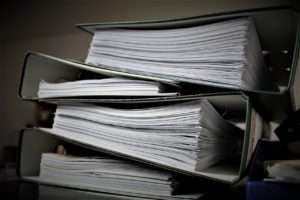As we battle a global pandemic, mobility is more important now than ever before.
You’re here because you’ve taken an important step into the future. By implementing a mobility program, you’ve ensured that your team is equipped to do their jobs whether they’re in the office, in the field, or working from home.
While it’s essential to embrace mobility, it’s even more critical that you create a set of policies to manage your company’s mobility program.
Without a policy in place, your company is at risk each time a team member accesses your network from their mobile device, whether that’s via a tablet, a smartphone, or a laptop. Over 50% of corporate security breaches can be tracked to an unsecured mobile device.
A policy doesn’t just protect your company from security vulnerabilities. It also brings clarity and sets expectations for both the company and each team member.
A mobility policy doesn’t just protect your company from security vulnerabilities. It also brings clarity and sets expectations for both the company and each team member.
Finally, a policy relieves the stress off of your management and IT teams. If your guidelines are written down and agreed to, your management team can ensure that those rules are followed.
Below, we’ll discuss how to develop clear, effective, and easy to execute policies for your mobility program. Let’s get started.
Survey Your Team

Even without a policy in place, it’s likely that your team members already access your network and resources from their personal devices. After all, who hasn’t checked their work email from home or sent out a personal text from their phone while on the company’s network?
Because your team members probably use your network now, it’s a good idea to start a conversation with them before developing a mobility policy.
Seek to understand their needs and ask them what they expect from a mobility program. Don’t just copy another enterprise because what works for them may not work for you and your team.
When sending out a survey to your team members, ask:
- Would they like to take part in a bring your own device (BYOD) program (if applicable)
- What device(s) they plan to use to access your network/ resources
- How often they use their personal mobile devices during the workday
- How often they need to access the company’s resources while away from the office
Assess Your Current Mobility Program
If you already have a mobility program, analyze it to determine the following:
- What’s working
- What needs to be improved
Once you discover your program’s current strengths and weaknesses, you can then create the basic bones of your mobility policy.
Make a List of Acceptable Devices

Your mobility policy isn’t just for your team members, it’s also for their devices. To make it easier on your IT team, compose a list of acceptable devices.
If you plan to accept multiple operating systems (such as iOS, Android, Windows, etc.), you need to ensure that they work together and with your mobility software. Incompatibility can lead to major headaches for your IT team as well as the team member who simply wants to do their job remotely but can’t easily access your resources.
For this reason, it’s a good idea to consult a mobility expert. An expert can then review your list and determine if those devices play well with each other and your software.
When determining acceptable devices, you should always consider your security needs.
While you and your team may be excited about integrating newer technology, such as wearables, into your mobility program, this might not be a good move. Smartwatches, in particular, have notable security vulnerabilities that can put your company’s data at risk. This is another reason why you should ask a mobility expert to look over your prospective device list. The last thing you want is to unintentionally open your network to nefarious individuals simply by allowing the wrong devices into your program.
Focus on Security First
We’ve talked a lot about security because it plays a central role in your mobility program. Security must be addressed from every angle.
You are responsible for securing data for three parties. You’re not just protecting your company’s proprietary information, but you’re also safeguarding your customers’ data and that of your team members, too.
When crafting your policies, be sure to think in terms of security. Require strong passwords and ask that passwords change annually or even quarterly.
Make data encryption mandatory for all devices. Use software (for BYOD) or secure special hardware (especially for corporate-owned devices) to protect your network.
Let program participants know, in no uncertain terms, that you take security seriously. They should also know that you have the right to block access to apps as well as remotely lock or, if necessary, remotely erase devices.
Also, don’t focus solely on corporate-owned devices when implementing these security protocols. These protocols should also be mandatory for BYOD devices that access your company’s network. Remember that BYOD devices are even more vulnerable to security breaches and virus attacks.
Understand How Your Team Will Use Their Devices
Each team in your company has different needs. Mitigate potential security risks by assigning access, rights, or privileges based on need. This is better than allowing unfettered access to all of your apps and network. If a team member doesn’t need for that app, it shouldn’t be accessible on their mobile device.
Taking their job responsibilities into consideration, develop individual mobility policies for each team. This cuts down on confusion of who gets access to what.
It’s also a good idea to have a dedicated mobility manager who can change permissions as necessary.
Impose Necessary Restrictions
As part of your security protocol, you must control who can access your network, what devices they may use, and when.
If you institute a BYOD program, your team will most likely use the same device for personal needs as they do for work. While you can’t tell people not to download a specific app on their personal device, you can certainly restrict apps if they plan to use that device for work purposes.
Popular apps like Facebook Messenger, Tiktok, and WhatsApp may seem innocent but can pose significant security risks that may compromise your company data.
It may be a good idea to look into containerization, which allows you to run specific apps in an isolated “container” apart from the other apps. However, not all apps can be neatly contained, which is why you need to consult with a mobility expert when developing your mobility policy.
Train Your Team
After implementing a mobility policy, have a meeting with your team to discuss each section. Your IT team may need to conduct special training sessions to show team members the right security protocol and how to access necessary apps. Taking this extra step will reduce confusion and tech support calls.
Revisit Your Policies Regularly
Mobile technology is constantly evolving, and your policies must be revisited annually (if not more often) to account for any changes in the mobility space.
Start Right Away
It’s often said that the process of developing and deploying a managed mobility service takes 12 months or more. Frankly, that’s too long. This is especially true if your team members currently access your network and resources remotely. Every remote email check or app login puts your company’s data at risk.
Particularly now that the pandemic has forced many workplaces to go mobile, you can’t afford to wait until this time next year to have a plan and policy in place.
Implement the above tips right away or, better yet, hire our service to develop an effective policy for you right away. Get in touch now.